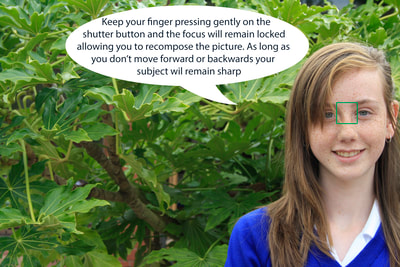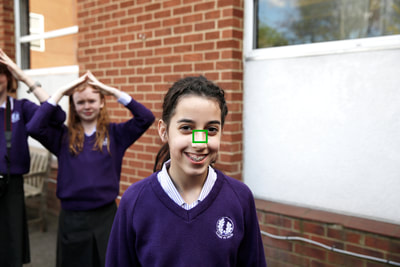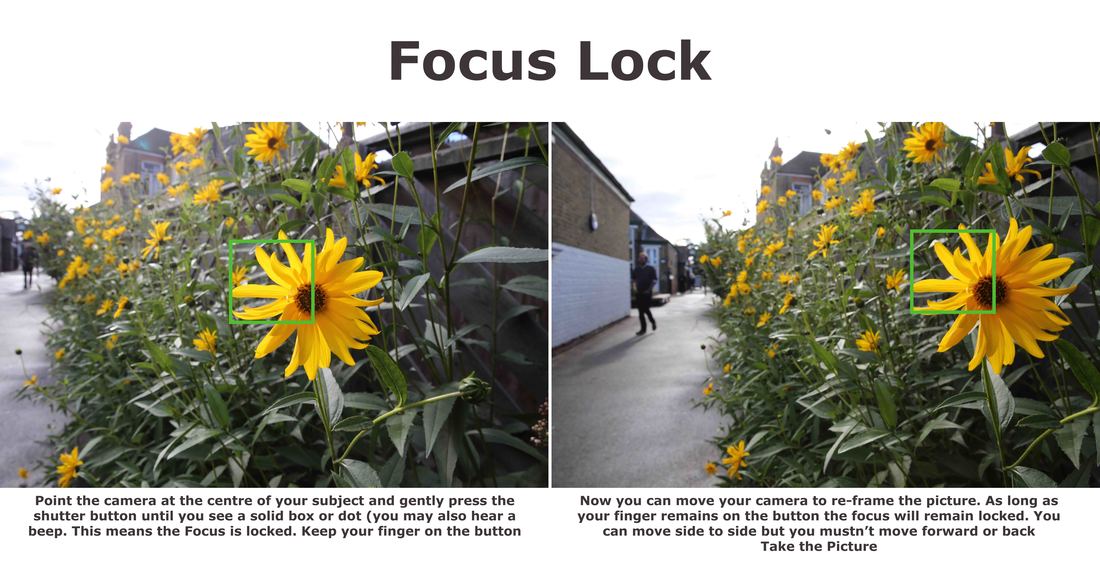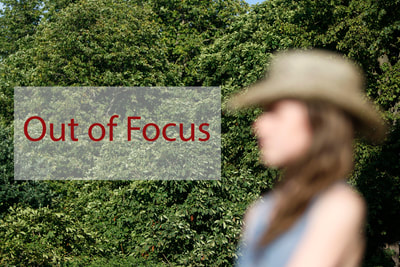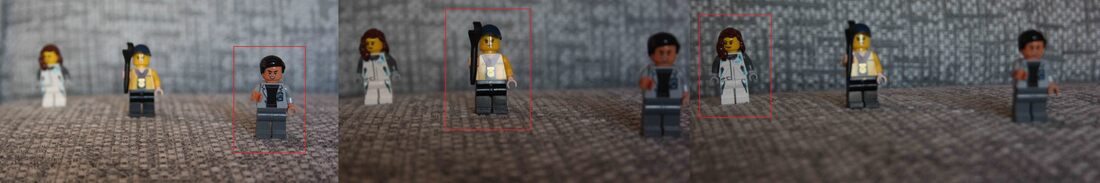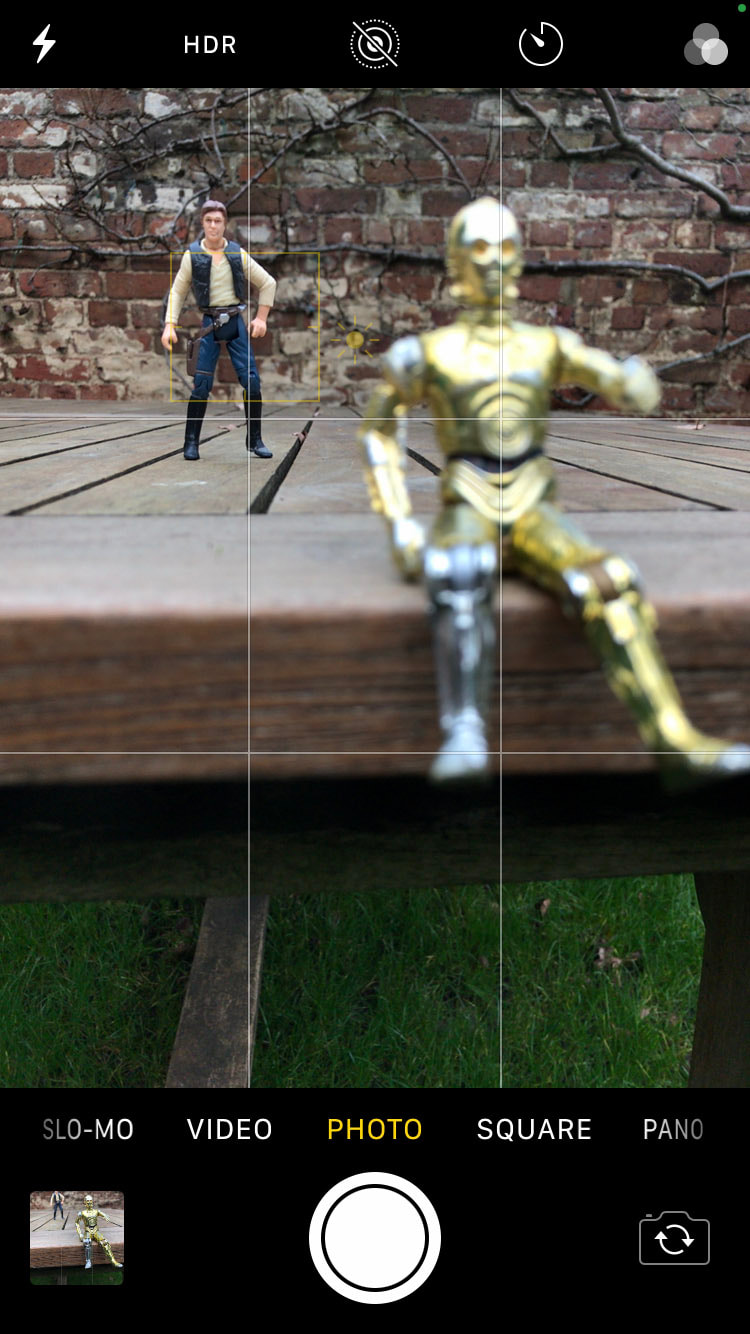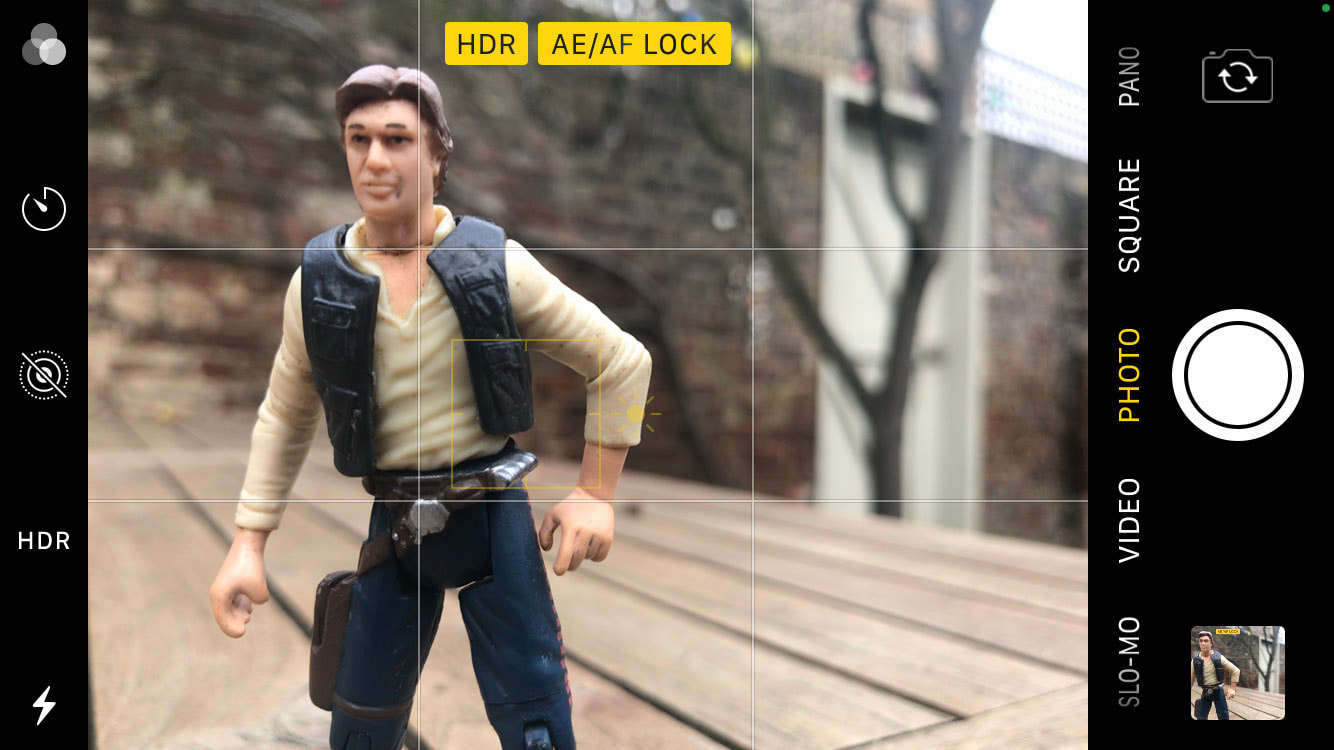Focus Lock is a very simple technique and one of the first things to learn. If used correctly it enables the photographer to take sharp pictures every time and to control which part of the picture is in focus.
Imagine You are in Egypt - visiting the Pyramids. You want to take a picture of your best friend Henry with the Pyramids in the background. You want to make sure he is sharp but not blocking the view. Point your camera at your pal and gently press the shutter button. Wait till you see the focus lock symbol (a red dot or green rectangle or square ). You might hear a beep as well. This tells you that the focus is locked and you can now take the picture.
Oh no !! Henry is sharp but because he's in the middle of the picture - he's blocking the view and you can only just see the Pyramids.
Try Again
This time, do the same thing until you see the Focus Lock symbol and then KEEP your finger on the button and re-frame the picture. The camera will hold the focus point that you selected as you move the camera to put Henry to the side of the frame and press harder to take the picture - with the Pyramids - and loads of camels and some of those Egyptian sailing boats gliding by.
Brilliant windowsill focus lock by Jess R
The Cupcake & Apple Challenge
1 Front focus
2 Back Focus
3 Repeat
4 Eat
Practice
No Yes No Yes
Smartphone Focus Lock
None of this is necessary with a smartphone of course. With a smartphone you tap the screen to
select focus - and hold your finger or thumb in place to select Focus Lock. But when the phone is in your hand it's wise not to choose Focus Lock as your hand is moving slightly all the time and it's easier just to retap if you move. You can also move the sunshine slider up and down to control exposure. Again, this is not necessary very often, as smartphone light meters are very good, but it's occasionally useful. A backlit portrait might need lightening for example
TAP TAP TAP