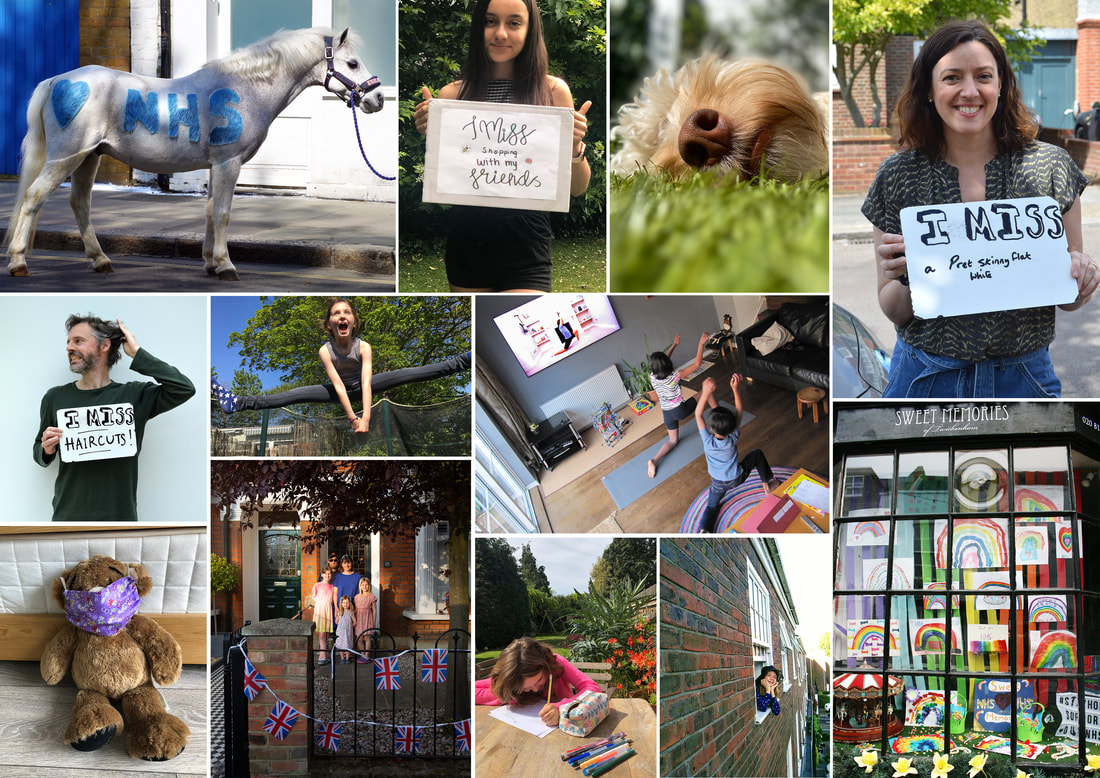Phone v Camera
Some of you are joining with a Dslr or Bridge Camera but increasing numbers of young photographers are completing their DofE course with a smartphone. A few years ago this would have been unthinkable but now it's not even an issue. The quality of smartphones is sensational
SmartPhone
|
Camera
|
10 tips to help you to succeed in the next 3 months
1. Make time for photography. DofE requires students to spend one hour every week working on their skill. Sometimes it might not be possible, and that's fine - you can catch up later.
2. Think about Light - Bright light is difficult to find in the winter. When the skies are clear grab your phone or camera and take pictures.
3. Remember your camera if you are going out. (Your phone is in your pocket anyway)
4. Take more pictures. Professional photographers shoot lots of pictures
5. Shoot your own pictures as well as the assignments.
6. Start editing from Week 1. Shoot lots but just send the best
7. Find the best light indoors as well. Avoid shooting with house lights (in the evenings).
Use window light whenever possible
8. Stand Still
9. When you send your pics we give you instant feedback. Read it and use the advice
10. Email us if you have any questions - we can't spend ages on individual issues in Zoom chats but we can follow up properly and address your individual needs via email. If you need it we can zoom quickly to fix any problems.
11. IS IT SHARP ? Out of Focus shots are the biggest danger. Review pics to make sure they are sharp and take another one if it is oof
Before we begin
Lesson 1
First Assignments
1. Practise Focus Lock - Moving the subject away from the centre of the image.
2. Spell your name using Alphabetography. (We can assemble the images)
Lockdown assignments
Since the lockdown began Click has been running a free One-A-Day photography project. Encouraging students from schools in West London to keep taking pictures during this strange time. The images will feature in a major exhibition at the Rose theatre in Kingston upon thames. There are dozens of assignments on the One-A-Day page - and you are welcome to explore them all - but these are the specific Lockdown assignments and we'd like you to consider these as additional and optional themes for the next 12 weeks. ( click the image to open the page )